Transcribing audio to text by hand used to be your thing.
Now you have Transkriptor to transcribe audio files into text. Try it for free. We’re sure you’ll love it!
How to Convert Audio to Text?
Transcribing audio files into text is known as audio transcription. Audio files may be of any type, including interviews, lessons, business meetings, or music videos. It’s easier to have a text file than an audio recording in many cases, and Transkriptor makes it easy with only 3 steps:
Upload your Audio file
We support a wide variety of formats. But if you have any audio file with a rare and unique format, you should convert it to something more common like mp3, mp4, or wav.
Transkriptor will Convert Your Audio to Text
Transkriptor will automatically transcribe your audio file within minutes. When your order is done, you will receive an email informing you that your text is ready.
Edit and Export your Text
Login to your account and list completed tasks. Finally, download or share the Transcription files.
What are the Options of Converting Audio to Text?
If you work with lengthy audio files, you’ll probably need to transcribe them into text files. The process of audio-to-text transcription can be tedious and exhausting. To do the job right, you need to choose the right option. Luckily, two great options are available for converting audio files to text!

1. Using Human Transcription
Before the arrival of a technology that allows us to conduct audio transcription automatically, real humans did these operations as a part of their workflow. Human transcriptionists still deliver transcription services. They dictate speeches and add timestamps. The average time for a freelancer to do 1-hour long audio is five hours. This means a massive waste of time or money.
2. Using an Online Audio to Text Converter
It’s much easier to use an online transcription app. Open Google Chrome or Microsoft Edge, and search for a transcription app. After you find one suitable for your pricing point, you are ready to transcribe various file types. Meetings, interviews, video content, video tutorials, podcasts, and phone calls are among the things you can transcribe.
Should I Choose Human Transcription or Automatic Audio to Text Transcription?
In the past, transcription from audio to text was done manually. Now, speech recognition software and AI have revolutionized the transcription process. There are many reasons why professionals and students choose audio-to-text software and apps these days, but here are two of the most important:
Automatic Audio to Text Converters are Faster
AI-based technology does not require a person to listen carefully and write down what is being said word for word. Its machine learning capabilities can produce a word-for-word text document in real time as it listens.
Automatic Audio to Text Converters are Accurate
The new speech recognition technology at Transkriptor has proved you won’t even feel that a machine did the job. As far as accuracy goes, Transkriptor is up there with manual workers, with only a handful of mistakes.
It’s not easy for anyone to convert audio into text without any training or experience. That’s why these apps make this process easier by converting audio files into written text in seconds.
The Best Option: Use an Automatic Audio to Text Converter
Audio to text converter apps are great tools for people who want to take notes during meetings. They provide an easy way to save time in the workplace.
These machines are capable of transcribing audio more quickly than humans can do, which means that these devices will never forget anything about the meeting. The recordings transcribed automatically by AI provide accurate and complete information compared to just relying on what one person’s memory or from written handouts.
How Audio to Text Converters Make Your Life Easier?
Converting audio to text is the act of taking spoken material as input and inscribing it as a written scripture. Don’t think that the audio to text converter is a particular tool for a narrow set of individuals. No matter who you are, you can use this tool to take notes from an audio source. It is possible for academic researchers, students, journalists, and even lawyers among others, to benefit from this tool.
Why Do Professionals and Researchers Use Audio to Text Converters?
It is convenient or researchers to plug in the speech of a mainstream audio format and dictate the speech file into a text file of a format like srt or txt.
Using an app or software to convert audio to text speeds up the transcribing process and saves hours of manual effort and resources. Another significant advantage is the ability to review files quickly with precise time stamps.
Why Do Journalists Convert Speech to Text?
This tool can be used when journalists conduct interviews. Journalists usually collect hours and hours of recorded footage. They need to make sense of this massive pile of documentation and present it in a neat and tidy way. Speech-to-text technology adds functionality to journalists’ workflow.

Why Should You Use an Audio to Text Converter as a Student?
If anything in this life is constant, that must be students’ everlasting pursuit of time management. They are always looking for productivity tips and tricks to make more time for partying. The audio-to-text tool will give great relief to students, making them better learners. Let’s see how:
Text is Faster & Easier to Understand than Audio Recordings.
Which is a better learning method, reading or listening? Well, what if we said that there is no definite answer?
According to studies, the average adult can read 250 to 300 words per minute. Whereas the ideal talking speed for efficient comprehension is 150 to 160 words per minute. This means that reading the text format of a material can be twice as fast as listening/watching it.
Why do Content Creators Convert Audio to Text?
As a creator, you may not immediately see the benefits of turning your audio into text. Let us tell you why you should try it:
It’s important to remember that the way people communicate is changing. With software that converts audio to text, you have the opportunity to make your events more accessible and visible by turning them into text.

How do Content Creators Use Audio to Text Converter Software?
The audio-to-text converter software is a tool that you can use in all sorts of ways. The converted audio to text software extracts the speech from the video, translates it into text, and inserts it back into the video file.
How do Content Creators Create Subtitles by Converting Your Event Recording to Text?
Firstly, sending a text version is essential for people who cannot attend the event. By sending the text version, you help people learn about the discussions at the conference. The text version can be emailed or posted on a site where anyone can access it.
One of the best ways to send a text file is through email. You can also post it on any site with an option for uploading files, like Dropbox or Google Drive, and then share it with people via social media.
If you’re sending the text in an email, just include instructions at the beginning of your message telling recipients how to download it so they don’t have to scroll through their inbox looking for attachments or links to other sites.
How do Content Creators Convert Audio to Text to Engage Their Viewers
The job of taking notes is repetitive and exhausting. And the notes you take later don’t always match those in the conversation. That’s where Audio to Text converters comes in handy. With this audio-to-text conversion software, you can convert your audio files into text documents, which are easy to read through and searchable too!
With the audio-to-text conversion software, people can easily take notes and focus on the speaker. This makes them engaged in the conference without getting distracted.
Converting audio to text is not a new concept. However, this converted audio to text software was improved over the years to ensure it works accurately and efficiently. Today, this audio-to-text software converts any audio file into text without errors, and Transkriptor is among the best!
How to Convert Audio to Text with Evernote?
How to Convert Audio to Text with Notability?
How to Convert Audio to Text with Google Translate?
How to Convert Audio to Text for Hard of Hearing
How to Convert Audio to Text with Yandex
How to Convert Audio to Text with Onenote
How to Convert Audio to Text with Timestamps
Benefits of Audio to Text Transcription
Write things on the go.
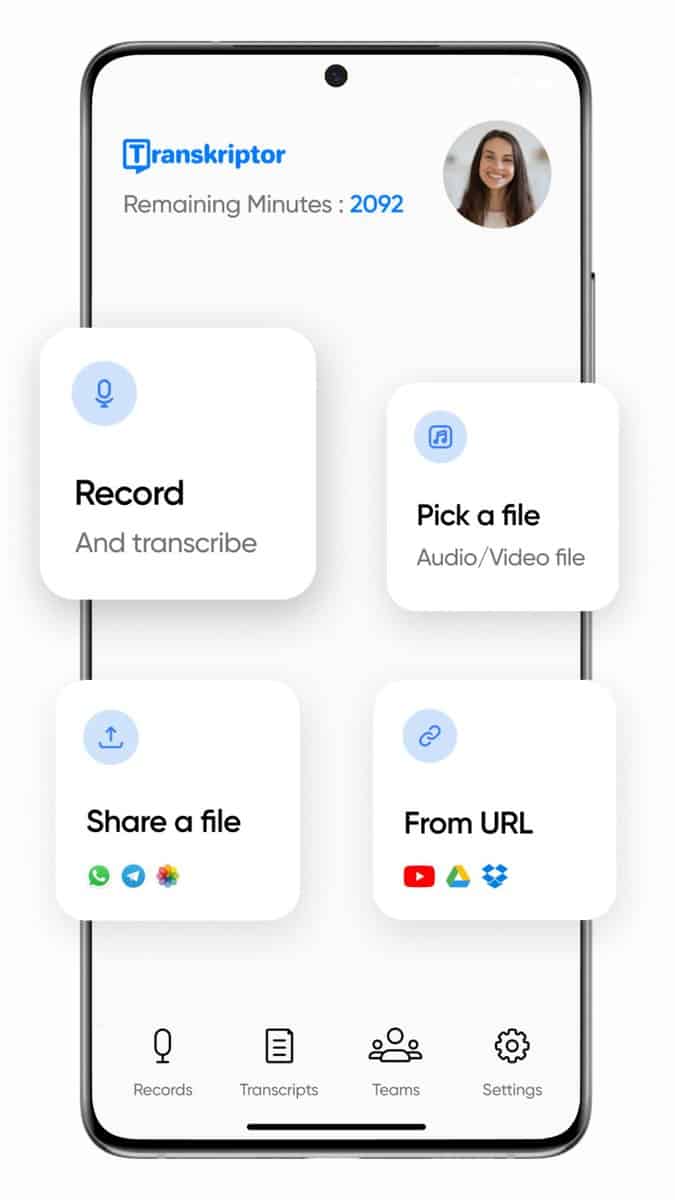
Access from all devices. Turn audio files to text in iphone and Android.
See What Our Customers Have Said About Us!
We serve thousands of people from any age, profession and country. Click on the comments or the button below to read more honest reviews about us.
Rated excellent 4.4/5 based on 50+ reviews on Capterra.
Jimena L.Founder Read More
Everything is very good, it is not expensive, good relation between price and quality, and it is also quite fast.
Great precision in relation to the times of the subtitles and in the recognition of the words. Very few corrections had to be made.
Jaqueline B.Sociologist Read More
What I liked most about transkryptor is how it has a high accuracy. With an easy-to-use platform, I only needed to make punctuation adjustments
Previous
Next
Frequently Asked Questions about Audio to Text Converters
Is there any software that can convert audio to text?
Yes! There are a few options like Amberscript and Otter, but one shines through all: Transkriptor! It relies on machine translation technology, generates its own content by citing other articles published online, and provides transcripts for resumes or opening speeches for TV networks to check against the text.
How do I convert an audio file to text?
Converting a speech to text has been made possible through the use of specialized software. There are a variety of desktop applications that can help you convert the audio file into text. It takes these programs only several minutes to process each minute’s recorded message.
How do I automatically convert an audio file to text?
To convert them to text, you need software as help and know-how to use it. Find the transcription service of your choice. After uploading an audio file, you can just receive the transcripts and start reviewing them at your convenience.
Step #1: Upload the file
To convert a recording to text, upload the file to your account. This is done effortlessly with your web browser.
Step #2: Choose the output format.
Once uploaded, choose between text and word formats for the return media files of your transcription.
Step #3: Get the transcript
What are the best online audio transcription services?
An online audio transcription service is a machine or computer service that takes an audio track or an oral interview about what happened. Typically they then let it be typed into a written document. Some of these services are Happyscribe, Transkriptor, and Trint. These tools allow you to perform basic editings such as cutting, pasting, and formatting for transcripts.
Transcriptions for corporate and legal purposes often require a high level of accuracy. We never know who the transcribers are, where the data is going, and what programs or APIs they’ve been approved. But some of them guarantee that they will never use or store your data. It’s up to you to trust these services.











