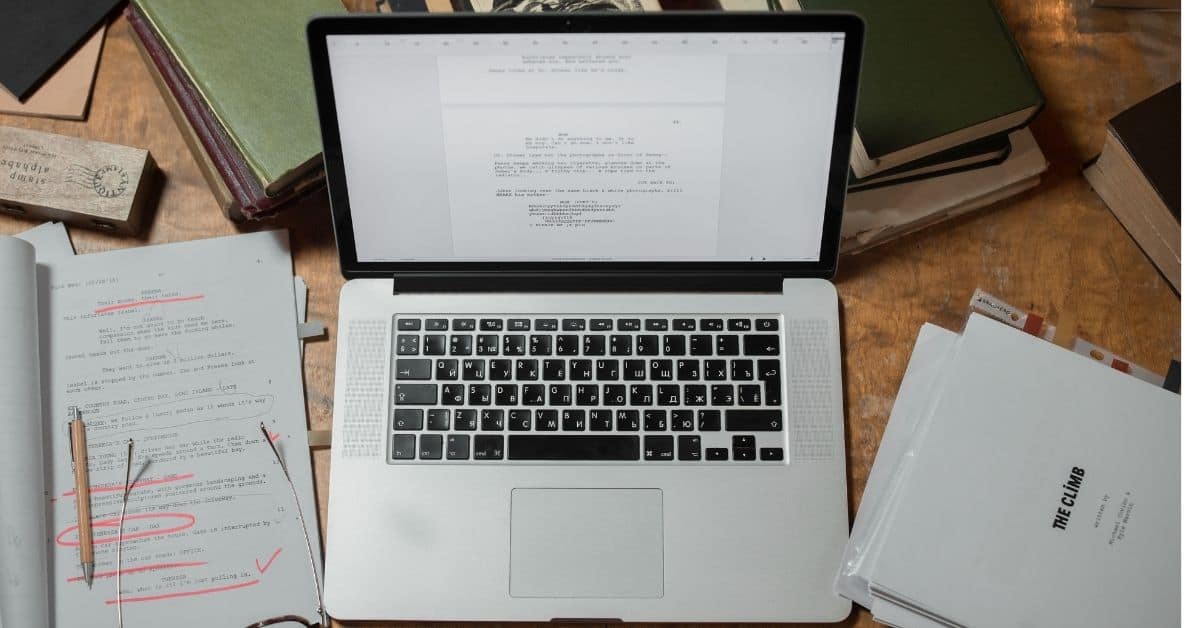What is a Timestamp?
A timestamp is an indication of the date and time stamped on a file, log, or notification and records. Here are some examples of where and how to use audio-to-text timestamps.
Timestamps record time in relation to a specific starting point in time.
What are Timestamps for?
Timestamps keep track of online information or information on a computer. A timestamp indicates the date of creation, exchange, modification, and deletion of data.
Here are some examples of how to use timestamps:
- A timestamp in a computer file indicates a modification of the file.
- Photographs with digital cameras have timestamps that show the date and time of day of the picture.
- The date and time of the post are in social media posts.
- Timestamps are used in online chat and instant messages to record the date and time a message was sent, received, or viewed.
- Timestamps are used in blockchain blocks to ensure the validity of transactions, such as those involving cryptocurrencies.
- To ensure the integrity and quality of data, data management relies on timestamps.
- Timestamps are used in digital contracts and digital signatures to show when a document was signed.
- Audio-to-text timestamps are another popular using area.
Why are Timestamps Useful?
- They can be reference materials or bookmarks. Timestamps can easily be used as reference points or bookmarks for reviewing, double-checking, and more. You won’t have to go through hours of audio or video recordings if you use timestamps. You won’t have to go through your entire transcript.
- Timestamps can also track progress. You can track your progress as you collect data, analyze feedback, review interviews or discussions, and more by using timestamps.
- They provide emphasis. You can use timestamps to highlight a specific section of the recording. You can use it to draw the attention of your audience or colleagues to a specific line in the transcript or to emphasize a point in the discussion. Audio-to-text timestamps are another helpful example.

What are the Types of Speech to Text?
Below are the types of speech to text:
- Audio Typing: Apps can dictate long texts. They are capable of sending text messages, emails, and documents.
- Audio Commanding: Voice commands can initiate specific actions.
- Audio to text translation: Using Speech-to-Text technology, customers can communicate with users who speak different languages.
How to Convert Speech to Text Feature
Real conversations take place in real time, using accurate and easy-to-read language.
The speech to text feature allows users to read their conversations, identify the speakers, and communicate more efficiently than ever before, regardless of their hearing abilities.
Simply record the audio, and the software will convert it to text instantly. So that you can clearly see what other people are saying even if you can’t hear or understand them.
You can add timestamps by using various applications.
- Choose one of the apps or sites that you want to use speech to text feature
- On the home screen of the apps, click on the transcribe icon.
- Most of the apps will inform you that using the speech-to-text feature will allow sending the audio and transcription data to its servers. Click on ‘OK’ to proceed.
- Record the audio you’d like to transcribe, and the app will convert it to text.
- So that, even though you are not able to hear what the other people say clearly, you can see what they say clearly in a written form.
- As a result, you will save time and be more involved in communication.