For transcribing your voicemails, it is possible to use speech-to-text software that is available on iOS and on Android.
What is voicemail transcription?
Voicemail transcription is the process of converting spoken voicemail messages into written text. Using a service that analyzes the audio of a voicemail message and converts it into words.
Another name is voicemail to text. It is possible to convert voicemails to text in case you do not want or prefer them to read.
How to convert voicemails into text?
Voicemail transcription services use speech-to-text (STT) API, also called voice-to-text.
- Speech recording: The voicemail message is recorded and stored in an audio file format, such as .mp3 or .wav.
- Speech recognition: The audio file is processed by an ASR system, which analyzes the sound waves in the recording and matches them to words and phrases in a pre-existing lexicon (a database of words and their corresponding sound patterns).
- Language model: The system then uses a language model to determine the most likely sequence of words based on the sound patterns it has identified.
- Text Generation: The system generates a text representation of the speech it has recognized, which is the voicemail transcription.
- Post-processing: The generated text is then reviewed by a post-processing algorithm, which checks for errors and makes any necessary corrections.
What are the benefits of voicemail transcription?
It is possible to use Voicemail transcription for many different purposes, such as for recording keeping, for people with hearing difficulties, for searching for specific information in voicemails, and for saving time when reviewing multiple voicemails.
- Convenience: With voicemail transcription, read your voicemail messages in the form of regular text messages instead of having to listen to them, which is more convenient when you are in a noisy place.
- Searchability: Transcribed voicemails are easily searchable, so you quickly find specific information, such as phone numbers within a message, rather than having to listen to the entire message.
- Accessibility: For people who are hard of hearing or have difficulty understanding spoken language, voicemail transcription makes voicemail messages more accessible similar to SMS form.
- Record Keeping: Transcribed audio voicemails can be saved and archived as written records.
- Time-Saving: Transcribing voicemails saves time, especially if you have many voicemails to listen to and filter important ones.
- Multi-language support: Some voicemail transcription software supports multiple languages, so you transcribe voicemails in different languages.
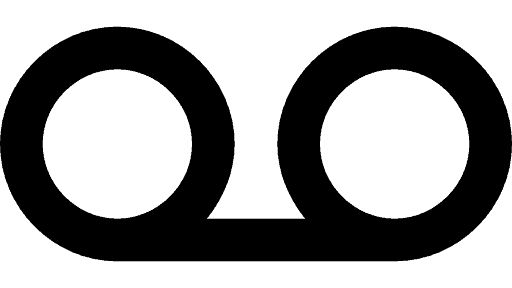
How to transcribe voicemails on Android?
- First, check if your phone’s built-in voicemail app has a transcription service. Some Android phones come with Google Voice, including a voicemail transcription feature. If your phone does not have a built-in transcription feature, download an app from Google Play Store, choosing according to pricing.
- Open the voicemail app on your phone and select the voicemail message you want to transcribe.
- Look for a transcription option, which may be labeled as “Transcribe” or “Text.” Tap on it to initiate the transcription process.
- Wait for the transcription to be completed, it takes a few minutes, depending on the voicemail length.
- Once the transcription is complete, review the text to ensure that it is accurate and make any necessary corrections.
How to transcribe voicemails on iOS?
Visual voicemail is a feature that transcribes voicemail messages on Apple. If your carrier offers visual voicemail on your iPhone, it is used automatically. To make off the transcription, get help from Siri.
To transcribe a voicemail on your iPhone, simply tap on the voicemail to see the text. In 30 seconds, your phone may pop up with a notification to update your carrier settings. If there is no notification, your carrier settings are up to date.
Visual voicemail, or voicemail transcriptions, are only available to iPhone users with an iPhone 6s or later or iOS 10 or later.
- Open the Phone app and navigate to the Voicemail tab.
- Tap on a voicemail to transcribe audio. If the voicemail hasn’t been transcribed, you may see the message “Transcribing Voicemail…” as it loads.
- In a few moments, the transcription appears.
- If you need to revisit the voicemail, the transcription immediately appears when you tap on it. You may see some blanks (indicated as “____”) if the software is unable to make out what the speaker is saying.
- To share the transcription, tap to select a portion of text, then tap Copy or Share.
If you do not want to use iPhone voicemail transcription, it is also possible to download an app from AppStore. There are voicemail-to-text transcription services with more functions than the phone system has.
Frequently asked questions
There are several different questions about voicemail.
Voicemail is a service that allows callers to leave a voice message for a person who has not answered their call. Serves store voice messages. They are usable by the person.
When a call comes into a phone that is not answered, voicemail messages are the option. The caller speaks their message into the phone’s microphone. The remote servers record and store messages. The person can access the voicemail service through their phone’s menu. There are different speech-to-text tools to transcribe voicemails. Transkriptor is the best option among them. Try Transkriptor now for free.








