Upload your File.
We support a wide variety of formats. But if you have any file that has a rare and unique format, you should convert it to something more common like mp3, mp4 or wav.
Leave the Transcription to Us.
Transkriptor will automatically Transcribe your file within minutes. When your order is done, you will receive an email informing that your text is ready.
Edit and Export your Text
Login to your account and list completed tasks. Finally, download or share the Transcription files.
What Is a Text File?
A text file is any file that has only text and is void of images and other non-text characters. This means that no formatting is allowed, and special characters such as tabs or line breaks are not allowed either.
In Which Formats can Text Documents be Saved?
Text documents can be saved in any format, but the most common formats for plain text files are ASCII and UTF-8. You can open plain text files in any text editor or program such as wordpad or notepad.
What are the Types of Text Files
Text files often use the TXT file extension but don’t necessarily need to. For example, a Word document that is an essay containing just text can be in the DOCX file format but still be called a text file. Some example text file formats are PDF, RTF, ODT, MOBI, TCR and LRF. Some of most used text files are TXT, PDF, HTML and SRT.
What is a TXT file?
A .txt file is a text document that has plain text that doesn’t contain formatting. TXT files are usually opened with Microsoft Notepad and Apple TextEdit.
What is a DOC file?
DOC is a file extension for word processing documents. It is associated mainly with Microsoft Word application. DOC files can also contain charts and tables, videos, images, sounds and diagrams. It supports almost all the Operating Systems.
What is a JPEG file?
JPG or JPEG is an abbreviation for Joint Photographic Experts Group. JPEG is a method of image compression and storage. Other image file formats include PNG, GIF and TIFF
What is a PDF File?
PDF means portable digital format. PDF format was created by Adobe. PDF’s are generally used to read document files.
What is Microsoft Notepad?
Microsoft Notepad is a basic text editor that comes with any version of the Windows operating system.
What is Apple TextEdit?
Apple TextEdit is a Mac application. It is an open-source text editor that comes inside computers with macOS.
How are TXT Files Used?
TXT files are generally used to store unstructured data such as notes, instructions, recipes, and other text based information.
Do Text Files Have a Size Limit?
No, as long as the text file is not larger than the memory of the disc that holds the file. If the available memory in a device is 4 GB, then the text file cannot be bigger than 4 GB.
Can .txt Files be Dangerous?
TXT files are usually safe. Even if TXT files include malicious code, it can’t be executed by opening the file alone. However, if the file has a double extension, it can be harmful. For instance if the file name is “filename. txt.exe”, then it’s an executable file mimicking as a text file. These kind of files can be dangerous.
Can Text Files be Compressed?
Yes, text files can be compressed. File compressors find repeated patterns in a text file and replace them with shorter representations.
Are Text Files Smaller than Excel Files?
No, Excel files are generally smaller. This is because excel uses a compressed format called XLSX. However, if you compress your text file, the file sizes become similar.
Where are Text Files Stored on Android?
They are stored in a database in the data folder. The exact place of the text files for the devices that run Android 7.0 or above is this: “/data/user_de/0/com.android/providers.telephony/databases/mmssms.db”
What is the Difference between Word Processor and Text Editor?
Text editors strip documents of their formatting and turns them into plain text. On the other hand, Word Processors allow you to edit files with other functions like formatting. Formatting includes bolding, italicizing, font style, font size, text alignment, and other functions.
How Can You Convert Your Files to Text?
To convert any file to text, you should upload a file or provide a file link from an external source such as Youtube, Google Drive and Dropbox.
Automatic speech recognition software is a free and easy way for anyone to convert audio files into text files. It can be used on Windows operating systems and most major browsers.
How does File to Text Technology Work?
The process of converting an audio file into a text file is called “speech-to-text.” The computer uses a speech recognition API which is a set of instructions that tells the computer how to convert the sound waves into letters and words.
Who Uses File to Text Conversion?
File to Text Conversion is used in a lot of areas. You can see different use cases in both professional and casual contexts.
- business
- movie industry
- lawyers
- journalists
- students
Transcribing audio or video to text documents can boost your grades and profits and save you tons of time. Now’s the time to try the best transcription app: Transkriptor!
Further Reading
Write things on the go.
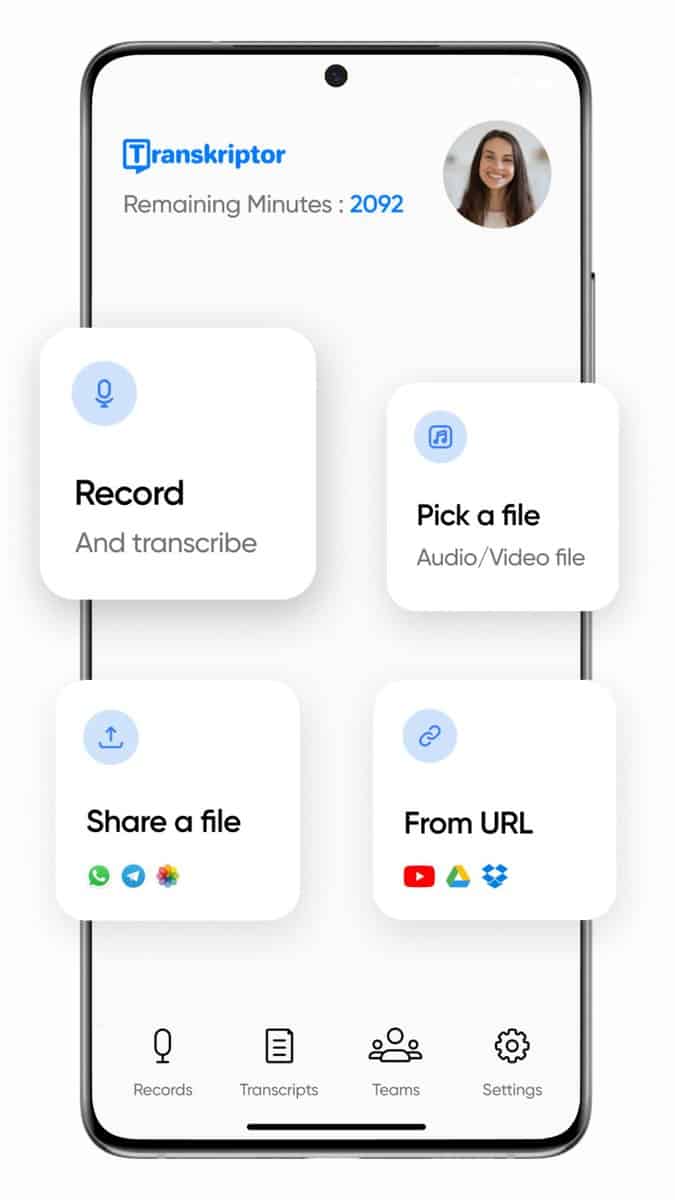
Access from all devices. Turn audio files to text in iphone and Android.
See What Our Customers Have Said About Us!
We serve thousands of people from any age, profession and country. Click on the comments or the button below to read more honest reviews about us.
Rated excellent 4.4/5 based on 50+ reviews on Capterra.
Jimena L.Founder Read More
Everything is very good, it is not expensive, good relation between price and quality, and it is also quite fast.
Great precision in relation to the times of the subtitles and in the recognition of the words. Very few corrections had to be made.
Jaqueline B.Sociologist Read More
What I liked most about transkryptor is how it has a high accuracy. With an easy-to-use platform, I only needed to make punctuation adjustments
Previous
Next
Frequently Asked Questions
What is Transkriptor and How does it Actually Work?
Transkriptor is an online file conversion service that converts scanned documents to text. It’s a great tool for people who need to convert their files into text format but don’t want to spend hours scanning them one by one.
Do I Have to Download a Program to use Transkriptor?
The best thing about Transkriptor is that you can access it from anywhere and on any device with internet access. The user just needs to upload the file and wait for a few seconds for the conversion process to complete.











