
How to Dictate in Outlook
How to Dictate in Outlook The dictation feature lets you use speech-to-text to author content in Office Outlook with a microphone and reliable internet connection. It’s a quick and easy

How to Dictate in Outlook The dictation feature lets you use speech-to-text to author content in Office Outlook with a microphone and reliable internet connection. It’s a quick and easy

What is Dictation in Excel? With a microphone and steady internet connection, the dictation feature enables you to dictate in Excel. How to Dictate Text in Excel By enabling an

How to Dictate for Gmail To learn how to use the dictation feature to type an email for Gmail by speaking, please follow the steps below to voice-to-text your message:
![[6:15 PM] Beyza Unsal Accessing the voice dictation feature in PowerPoint](https://kospkitlolac.preview.strattic.io/wp-content/uploads/2022/11/67-1.jpg)
What is Use Dictation in PowerPoint? With a microphone and steady internet connection, the dictation feature enables you to use speech-to-text to create content on PowerPoint. How to Dictate in

What is Dictation on Mac? With the dictation feature, it’s possible to convert every word you say into text on Mac, iPhone, and iPad. How to Enable Dictation on Mac Before

How to Dictate Text on Microsoft Word on Your Windows Device? To use the dictate feature in Microsoft Word, follow the steps below: How to Dictate Text on Microsoft Word

How to Convert Speech to Text with OneNote? The dictation function on OneNote lets you convert audio to text with a microphone and a reliable internet connection. To activate the

What is Hard of Hearing? People with mild to severe hearing loss are called “hard of hearing.” People who have trouble hearing usually talk to each other. Hearing aids, cochlear

What is Voice Dictation on your iPhone? With the feature of dictation, iPhone converts whatever you say into text. So, you do not have to type it. You can simply

What is Yandex? Yandex is a search engine and web portal, which offers internet research and other services like maps, navigator, mobile applications, online advertising, and news. How to Use
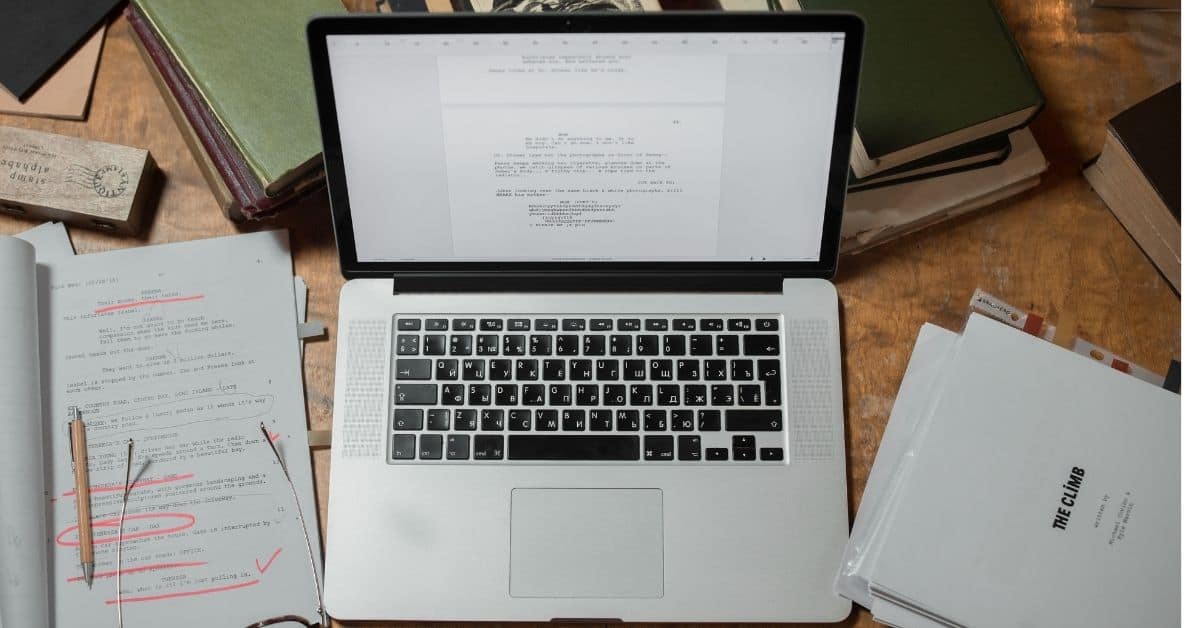
What is a Timestamp? A timestamp is an indication of the date and time stamped on a file, log, or notification and records. Here are some examples of where and

How to Use Google Translate to Convert Audio to Text on Desktop If you want to use it without downloading any app, you can follow the steps below: How to

What is Speech-to-Text? Speech-to-text (STT) allows for the real-time transcription of audio streams into text. Audio-to-text APIs is also called computer speech recognition. In addition, this type of speech recognition

What is Evernote? Evernote is a note-taking app for collecting and organizing text, images, videos, and audio recordings. What is Evernote used for? You can use it as a digital

What is Notability? Notability is a note-taking application for iOS and Mac. The application allows note-taking and the annotation of PDF files. Notability’s primary focus is on reading notes, with