Here are the steps to start using interview transcription software:
- Choose a Transcription Software
- Register for the Platform.
- Record or Upload Your Interview
- Select Your Transcription Settings
- Review and Edit the Transcription Results
- Save and Download the file
Using an Interview Transcription Software
Interview transcription software can be used in a broad range of industries from education, journalism, and law to entertainment, research, and telecommunication.
Transcription can either be manual (by people) or automated (transcription software). Using interview transcription platforms to transcribe audio and video files is much more efficient than doing it manually.
This is because transcription software leverages the capabilities of technology. They include automatic speech recognition technology and natural language processing.
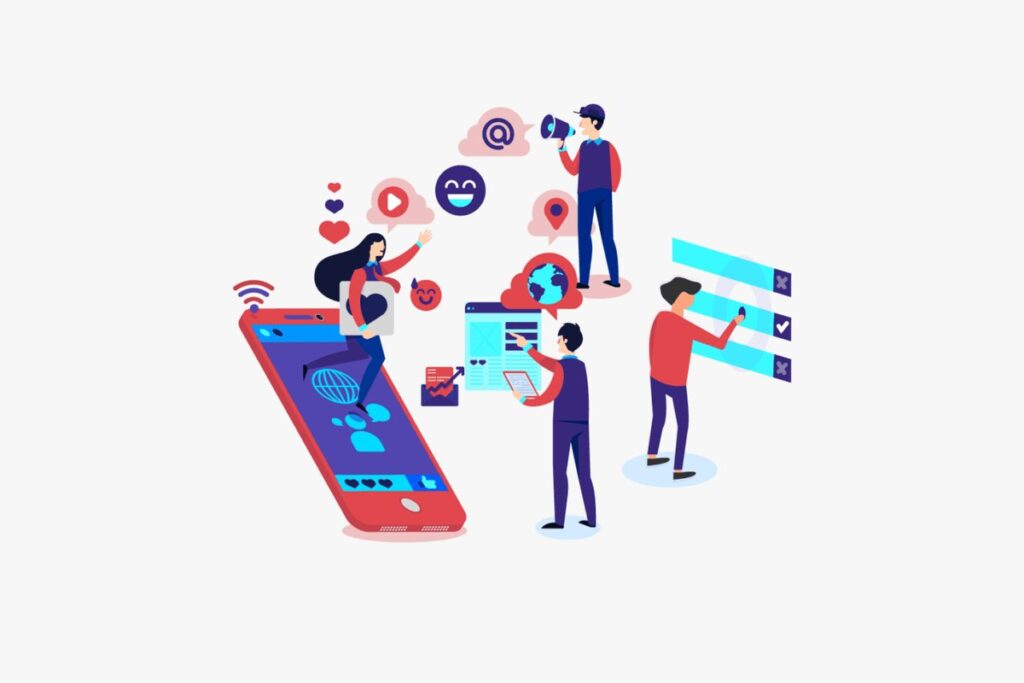
Does the Transcription Software Provide Editing Options?
The main target of interview transcription software is to provide the highest level of accuracy when transcribing speech to text. However, you must acknowledge that factors such as background noise, microphone quality, and style of speech/audibility also influence how efficiently the transcription process takes place. Therefore, most interview transcription platforms provide editing options. As such, always choose software that allows you to edit transcribed software for optimal utility easily.
How Expensive Is the Software?
Businesses and organizations leverage the capabilities of the best interview transcription software because of the resulting cost efficiencies. Manual transcription services are costly and slower than automatic interview transcribers. Therefore, the best software is supposed to help you significantly cut down on the amount of money paid for transcription services. As such, when choosing the best transcription software, ensure that the pricing is pocket-friendly and that it allows you to save significantly.
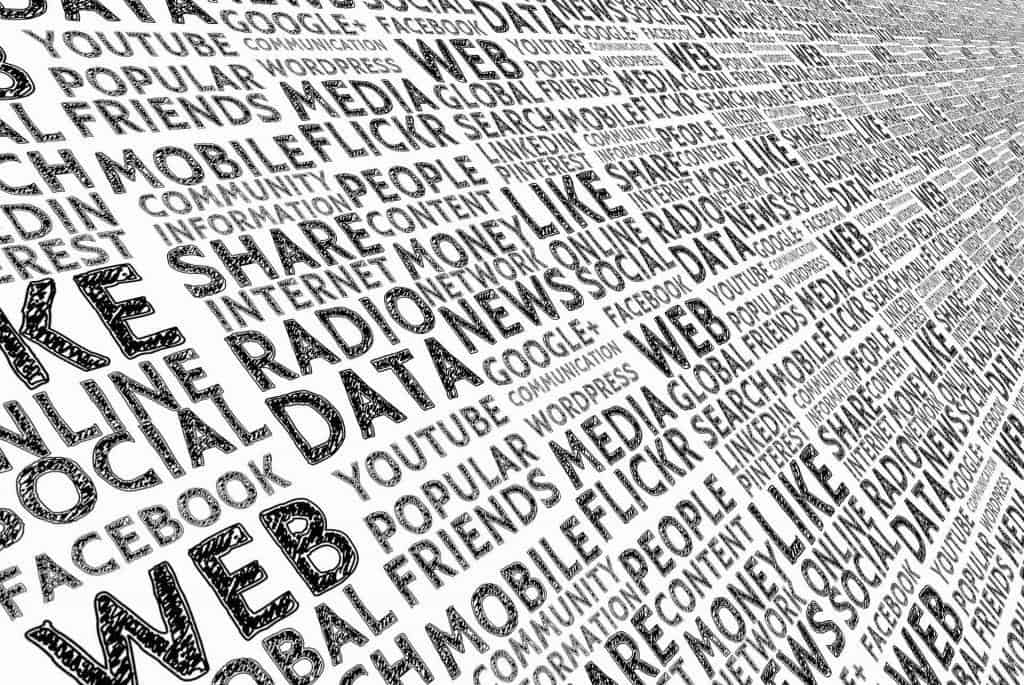
FAQ
You need to use certain criteria to determine the best transcription software. You should look at factors like turnaround speed, accuracy, and ease of use.
Although transcription software may require some learning, it has user-friendly interfaces, automated transcription capabilities, and intuitive editing tools that make it easy to use.








