How to Turn Video to Text?
With Transkriptor, you can automatically transcribe videos into text in minutes. Our AI-powered transcription tool delivers high-quality transcriptions!
Upload your Video.
We support a wide variety of formats. But if you have any file that has a rare and unique format, you should convert it to something more common like mp3, mp4 or wav.
Leave the Transcription to Us
Transkriptor will automatically Transcribe your file within minutes. When your order is done, you will receive an email informing that your text is ready.
Edit and Export your Text
Login to your account and list completed tasks. Finally, download or share the Transcription files.
Why Should You Turn Your Videos to Text?
One way to improve the searchability and discoverability of a video is by turning it to text as fluidly as possible. This kind of conversion allows viewers to go back and make even more informative searches, allowing them to find videos on questions they may never have in mind at the time they were watching.
Plus, this conversion would open new avenues for advertising which can then go on to increase viewership chances
How to Make Your Video More Accessible?
When it comes to the accessibility of videos, requiring viewers to turn on captions and subtitles will benefit significantly more potential viewers than simply optimizing your website’s homepage design.
The population that needs subtitles includes people listening with their headphones over loud distractions, immersing speakers around different languages from other countries that speak another language than English
Convert Video to Text and Create Captions for your Video
Any video should include captions, sign language translations, and video transcripts. Captions improve the accessibility of videos. The inclusion of subtitles in videos improves the understanding of some people. They include people that don’t know the language of that video, those with disabilities, and international viewers.
When producing a video for convenience’s sake, it may seem like a good idea to not produce captions or subtitles.
Additionally, when uploading a new version they should put forward an updated transcript. Because even if someone downloads it the next day they’ll be downloading the transcript of an obsolete version.
Creatives should obtain prior permission and include a depiction of the requestor’s choice. If you are including written language in your video, it should also be plain or high-contrasted in color. Make sure you provide semantically close alternatives for layouts. For instance, before and after buttons, messages aligned to the left side, row and column headers, and inline navigation.
Create Captions For Your Video By Video To Text Software
Captions have the benefit of translating your message for viewers across cultures and languages. They also serve as a real-time representation of speech, just like closed captions for TV.
Video-to-text software converts the time of speech into text which will have a timestamp on the corresponding letter. This matches the sound/Captions with what they are reading as they are reading it.
To stay always on language, one just needs to input typed letters when selecting “change speaker,”. They should not worry about censors. That’s because there is never any silence between captions or changes of speakers or in words spoken by different speakers.
Write things on the go.
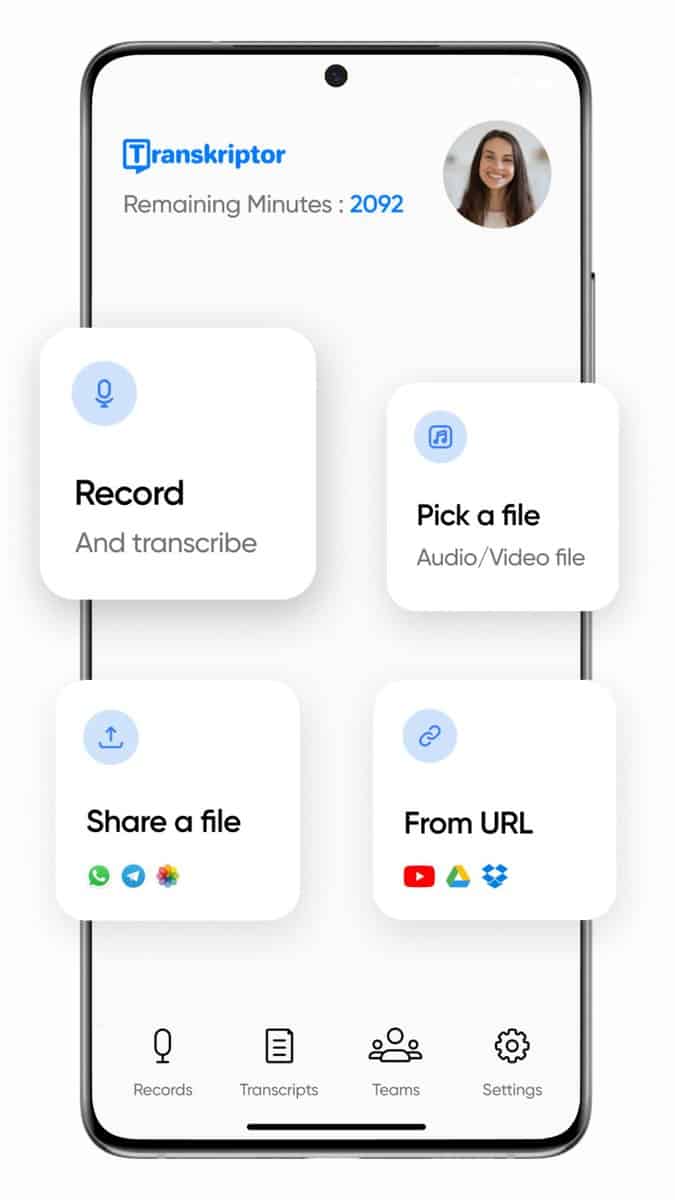 Access from all devices. Turn audio files to text in iphone and Android.
Access from all devices. Turn audio files to text in iphone and Android.
See What Our Customers Have Said About Us!
We serve thousands of people from any age, profession and country. Click on the comments or the button below to read more honest reviews about us.

Jimena L.Founder Read More Everything is very good, it is not expensive, good relation between price and quality, and it is also quite fast.
Great precision in relation to the times of the subtitles and in the recognition of the words. Very few corrections had to be made.
Jaqueline B.Sociologist Read More What I liked most about transkryptor is how it has a high accuracy. With an easy-to-use platform, I only needed to make punctuation adjustments
Previous
Next
Add a Text Version of your Video
A transcript is the written representation of audio or video content. Temporal synchronization ensures timing to align video and audio with its associated text in a readable manner
Text versions are a great way to allow users with hearing disabilities to follow the content. Especially By means of written representation of that audio or video content.
When enabled, videos allow for subtitles as an option for narration or foreign languages.
The ways that electronic communications such as smart TVs, streaming services, and web design are changing. We will have opportunities to make sure our communities can participate.
How Can Turning Video into Text Help Your Accessibility?
Your content should be digitally accessible to everyone. Excluding the deaf and hearing-impaired users leaves 10-15% of the global population out. It is for this reason that you should also transcribe your videos.
Provide Slides And An Agenda Before The Meeting
 In order to ensure conference calls are well-equipped to handle multiple participants, you can create an agenda ahead of time in the digital format they need.
In order to ensure conference calls are well-equipped to handle multiple participants, you can create an agenda ahead of time in the digital format they need.
Providing this agenda at least 24 hours before the meeting will allow your deaf or hard of hearing participants to access it online and provide written feedback if there are any aspects they would like clarified.
This will eliminate feeling unprepared when the call starts. One more thing that can be helpful for communication is an audio slideshow during breaks in the meeting, which will enable producers with no knowledge of sign language to be informed about what is going on.
Use Accessibility Features During Your Meeting
Besides video to text conversion, these tools also offer chatbots that can be used in the place of video conversations and they allow the use of an individual’s own keyboard via key logger- this way people on AAC devices can participate in their own meetings.
Video conferencing has been on a big steady rise since its inception as it inevitably revolutionized the way we conduct business meetings instead of traveling and paying for a flight, you only have to walk into your office conference room.
The disadvantages are clear – people with disabilities have trouble taking part in meetings as well. They often don’t have access to adequate web settings or require more explanation and communication with their teammates.
Turn On Live Captions and Leverage the Chat Feature
The integration of the live captioning feature and automatic video to text conversion in Zoom provides complete support to attendees who might have hearing disabilities or are watching and following the meeting remotely.
How to use it? Zoom uses a smart transcript to make it easy for people with hearing disabilities to add live captions of what’s being spoken on screen, all without pulling them out of the conversation.
Asking a question during a meeting generates immediate feedback from the audience and prevents them from getting lost by providing them with resources to better understand what is being discussed in the meeting. This helps people who take part in a video chat stay engaged, on top of things, and motivated.
Whatsmore, the chat feature remains one of the most popular and most used features of the webinar. It is a great way to check if everyone is following the meeting, and an opportunity to engage in easier conversations when people might not speak up easily on camera or in front of others, not just to ask questions but also to see if everybody else understood what was expressed
Record and Turn the Meeting Video to Text
Recording a video conference provides another way to have insights. It can also provide other breakthroughs and hidden information.
Decision-makers have access to timely, detailed, accurate, and insightful information that was previously unavailable to them. Video conferences are recorded and turned into text so there’s no need for revision or interpretation.
Furthermore, video to text becomes a powerful tool since concatenating heard ideas in an outline can reveal previously unseen patterns of thought for better quality and more efficient developer decisions in the long term.
Keep the information
If you wish to turn the video into text, you can use tools like Transkriptor. With Transkriptor you can turn the video to text, edit, and save the most important information from a meeting in-text format.
This is important because we always have a high probability of forgetting something from the video that we just watched. And with mp3 transcripts and video transcripts, we can now sync them up so that all participants read and annotate the transcript at all times.
Stay ahead of the game with Transkriptor. Try it for free now!
Further Reading
Best Video to Text Software for PC (2022)Best Chrome Extensions to convert Video to TextHow to convert Video to Text on Sony VegasHow to convert Video to Text with GoogleHow to convert Video to Text on MacAdd Captions to Video to See Huge Benefits!
Frequently Asked Questions
How to Make Your Video More Accessible?Researchers have uncovered that sites that offer closed captioning for videos are more popular than those pages that don’t. It’s also a good idea to write “text-only” descriptions for videos.
Given these facts, it is no wonder why tech giants like YouTube and Facebook are including this feature as default.
In order to ensure that videos and other media content are accessible for platforms of different literacy levels – from deaf people to individuals with dyslexia, editors can add subtitles to the video by turning the video into text.









